You can use the fast way to create a clone of a website like a demo. But be careful clone will overwrite your whole site and delete your existing content. However, in some cases, a demo clone is a good decision. To easily install demo clones with all posts, pages, installed plugins, and settings, use the plugin All-in-One WP Migration.
Steps: #
1. Request our team to provide alternative demo import file and download the file on your computer
2. Install and activate All-in-One WP Migration on the Add Plugins page.
3. After activating the plugin, choose All-in-One WP Migration -> Import and choose “Import from file”.
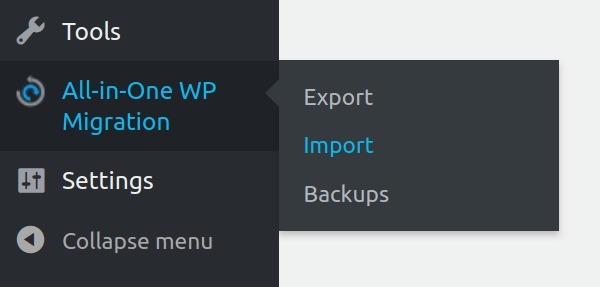
4. Upload the demo file from your computer that you downloaded in step one (this may take some time).
5. Run the import process
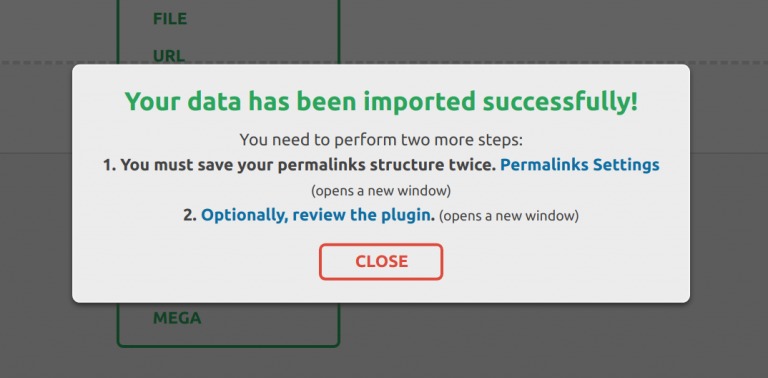
6. After installing, use
login: demo@alicethemes.com
password: demoAlicethemes202379#
to get access to the admin page
7. Create a new account in Users – Add new, make it administrator.
8. Log out from the demo and log in as the new account.
9. Delete demo account in Users – all users.
10. Assign all content to your new account while deleting when WordPress asks you.
After Import #
After the demo import, don’t forget to change the name of the site in settings – general, email of the site.
If you have any problem with the All-in-One WP Migration please learn All-in-One WP Migration User Guide.



