Using the Upload section in Admin panel #
To install this theme, go to WordPress Admin Panel -> Appearance -> Themes -> Install Themes -> Upload -> choose .zip file with the theme -> Install Now.
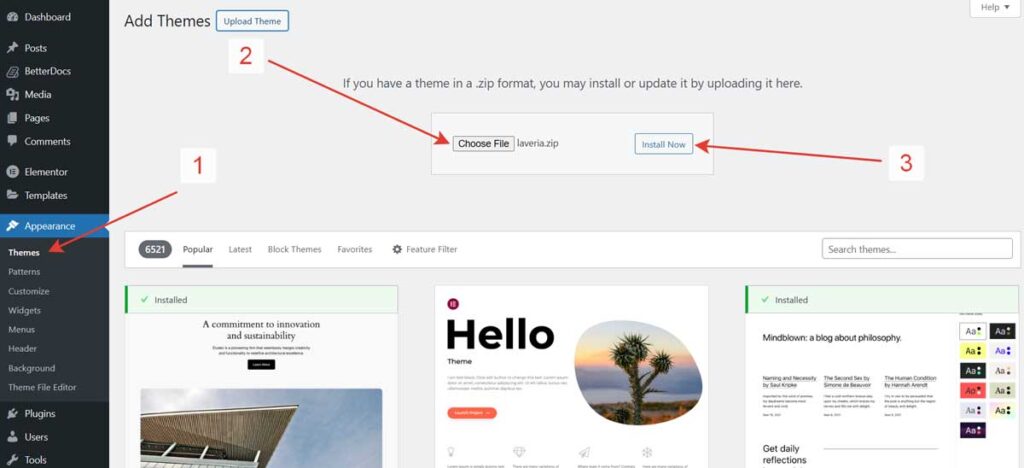
Using FTP (manually upload). #
You can use any FTP client (ex. FileZilla, Total Comander, CPanel etc.). Connect to your hosting server, select the site root folder, with WordPress CMS installed. Open the folder /wp- content/themes/ . In this folder we will install the theme. Unzip the theme archive and upload the theme folder in the opened folder “themes”. After go to Themes section in Admin Panel and activate the new theme.
1. Make sure that theme installed strictly to “{wordpress install directory}/wp-content/themes/” folder.
2.The folder “{wordpress install directory}/wp-content/uploads” must be created. On some hostings you’ll need to set its CHMOD to 755, on others – to 777.
After Theme installation, you can start to import the predefined demo examples.
If above steps did not yield any results, please don’t hesitate to address this issue directly to your hosting company. Since this is most likely a server-related problem, we will not be able to help you!



